Thoughts, impressions, and things of note from the opening weekend experience mixing sound for a community theater production of Percy Jackson
Whoever said community theater would be easy? Or that mixing a show would be easy? Actually: I know the answer to that last rhetorical question— Ian Jones said it would be easy1. But I was definitely unprepared for this experience. Where to even begin?
The Summer Theater
Firstly, I didn’t think I’d be back working with this theater any time soon. See— It’s a childrens summer theater program. Sort of like a day camp. But instead of going on trips or hanging out in the woods, the kids get to put on a show and experience community theater. For some kids, it’s their first (and only) theatrical experience. For others, it’s the beginning of a long relationship with the performing arts. For still others, it’s just another opportunity to do a show in their summer time slot. Kids from 15 to 20-ish get together for a few months and put on a show, make friends, and hang out, and this theater group was a huge part of my summers as I was just starting out2. Much more relevantly, this theater was also where I started to learn about some of the more technical side of things, as well as the first production staff I was ever a part of.
Now, as someone who aged out of the program, two of my friends have sort of inherited the roles of “Artistic Director” and “Stage Manager” through certain circumstances that I’m not inclined to go into here, so they brought me on as props master and fight choreographer 3. Since I have experience in both of these things4, I of course accepted and joined the production staff— And then the aforementioned shit hit the proverbial fan and the old Artistic Director was out while my friend was bumped up from “Director of the Senior Division” into full “Artistic Director” of the program. With the removal of the previous head honcho and the change in leadership: the old sound guy also left5 and took all of his equipment with him
Can you run sound?
Now, I have never claimed to be a sound engineer. The closest I’ve ever come to that is saying: “I guess I’m a sound guy now” mostly as a way of expressing my own surprise about it. But, with that being said, I have mixed my way through 5 shows as well as being brought in and trained to mix a friend’s 80’s metal band while he was waiting for his fiancée to give birth, which is distinctly 5 more shows and 1 more band than my friends who now found themselves in charge of an entire theater program. So they asked me to cover sound for them as well. Why did I say yes?
Problems from Day One
To start the problems: They have no microphones. But that’s okay, I’m assured, they’ll be borrowing some from their school’s theater department. But: only 9 body packs/receivers. And she wants 15 body packs plus 1 additional handheld. But that’s okay too: they have 4 older microphones and body packs and can rent the other two + handheld. Alright— sounds good to me, I guess. All of the microphones can be accounted for: You guys have a board, right?
Nope. But they’ll borrow one too, because they can’t afford the (rather reasonable $1k for 2 full weeks) price of renting one from a guy I know who is willing to cut a very generous deal on it. So they borrow one from some guy’s garage and assure me that it’s “16 channels” which is… not great, to say the least. Because we also have to mix in a band: They want guitar, bass, keyboard (stereo output) and drums (at least one drum) to be run through the house. Well, 16 input channels would cover exactly every single microphone on the stage, and no more. “Oh: And we want to use 4 area mics for ensemble numbers”
Let’s run some quick math here: 15 body mics + 1 handheld + 4 area + 2 keyboard (it’s stereo, after all) + 1 bass + 1 guitar + 1 drum = 25 channels. 23 if I can convince them that drums don’t need to be run through the house. 22 if the bassist insists that he’d lose “all tone” if he ran through the DI box6. Hell, I can get it down to 19 if I convince them that they don’t need area mics with all the other open channels on stage. Make that 20: They need a talkback/God mic to make announcements over.
It doesn’t help, of course, that the “16 channel sound board” they were borrowing was a 16-channel Mackie mixer.
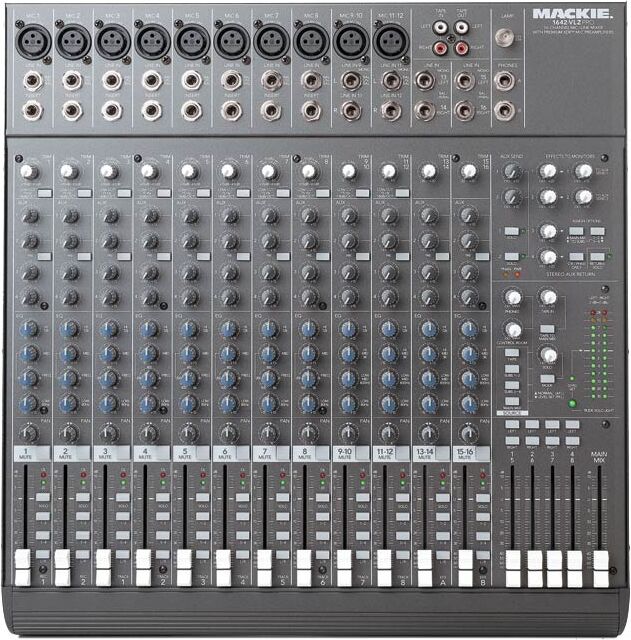
Which, I mean, is great in its own right but realistically, it has: 8 straight microphone/mono line inputs, 2 microphone/stereo line inputs7, and two stereo line inputs (no XLR) which it bills as another 4 channels. So, really, I have 10 microphone inputs there.
But, good news: the director also borrowed her father’s board. And this one is actually a fairly legitimate piece of mixing equipment: A Soundcraft Signature 22-MTK— It lists itself as a 22 channel board, but has some of the same caveats as the Mackie. Namely: only 16 of its 22 channels are available if using microphones and XLR. 148 are mic/mono line, 29 are mic/stereo line, 110 stereo line, and 111 stereo RCA.

But with those 16 channels, along with the 10 additional from the Mackie, and some creative patching and grouping, I think I can make this work.
So… here’s the basic setup:
The Setup
- I run the band, 4 area microphones, and the God Mic into the Mackie.
- I put the area mics on Bus 1-2, and the band + God Mic on the main
L/R bus
- This gives me the ability to individually push/pull the area mics while keeping the band separate, just by pushing the 1-2 fader
- This also lets me worry about the God Mic just by toggling the Mute on that channel
- I use some quarter inch patch cable to patch the “Main” output from the Mackie into the channel 19/20 stereo line-in on the Soundcraft, and I more or less keep that channel pinned at unity and routed to the Main output bus there
- I tie the Main L/R output from the Soundcraft into the PA, which gets me sound in the house. Incidentally, this is managed through another Mackie that is mounted in the amplifier rack, which is more or less doing the exact same trick: The stage box is jumped into two inputs on that, and the mains are then patched into the amplifiers to go out in the house.
This was a nightmare from the start. I feel like I should mentione: I’ve been spoiled. My work mixing these other shows has all been on an Allen&Heath dLive. This is a setup so premium that Sweetwater lists its price as “call for quote” and other google searches show me that the control surface alone costs almost as much as my first car’s sticker price, and the actual mixer costs almost as much as my current car’s sticker price. By all accounts, the setup that they trained me on is a $40,000 piece of audio engineer wet dream.
Suffice to say: I’ve never worked on an analogue mixer before this. I don’t know what to do with these knobs. I don’t know what buttons to press. Where’s the menu on this thing? Where are my FX racks? Where are my scenes and DCAs and other nice modern crutches? How can I get this guy to stop sounding so nasally and gross when I don’t have a multiband compressor sitting post EQ? I was not prepared for this.
But: there is some good news, which really only added additional complexity that I wasn’t prepared for: The MTK version of the Soundcraft line is the “Multi-Track” version. This board has a USB Send/Return just after the gain stage, which lets it send 24 channels12 out to a computer for recording… But it also lets you return those channels13 as an Insert from any multi-track DAW. Enter Reaper: a DAW I had never worked in before14 that can effortlessly handle multi-track setups. And which also grants a 60 day free evaluation period with just a popup asking you to buy a license on startup15. I can honestly recommend it if you’re looking for an interface and experience that’s incredibly similar to mixing on physical hardware. Don’t know how it is for production, but it has certainly become my go-to for mixing and mastering multi-track recordings.

Anyway, this setup lets you add FX onto the multi-track inputs, passes them through a software fader bank, and then lets you route the tracks back out to the board. Essentially hijacking the analogue console and building it out into a fairly proficient not-quite-digital mixer16. Sort of a digi-analogue hybrid, which is pretty cool… Or would be pretty cool if it weren’t part of a dystopic franken-board cobbled together with “whatever sound equipment we could get our hands on” by a man who doesn’t know how it works, just that it needs to work for this show.
Of course, though, this wouldn’t go off smoothly.
Performances
0 - (Dress Rehearsal)
I couldn’t get the USB to return properly.
So: during mic check, I just pulled everything tied to the computer and mixed the show as best I could while twiddling some knobs and trying to figure out what worked. It sort of went okay, I guess?
But trying to “piano slide” mute/unmute actors tore my finger up on the hard plastic buttons. This is clearly not a theatrical piece of equipment, it’s meant to be sort of “set it and forget it” with muting/unmuting individual instruments between songs: not unmuting a bunch of teenagers (who refuse to be silent offstage) for one verse at a time.
Aries’ mic didn’t work once he took it from Poseidon. I thought it was a bad lead (it was cutting in and out randomly), so I swapped the lead after the show.
1 - (Opening Night)
I discover that Reaper can accept external OSC (Open Sound Control) and MIDI (Musical Instrument Digital Interface) messages as inputs. I also discover that there is an iPad app called TouchOSC which can be configured to display any number of mixer-like controls with minimal effort17.
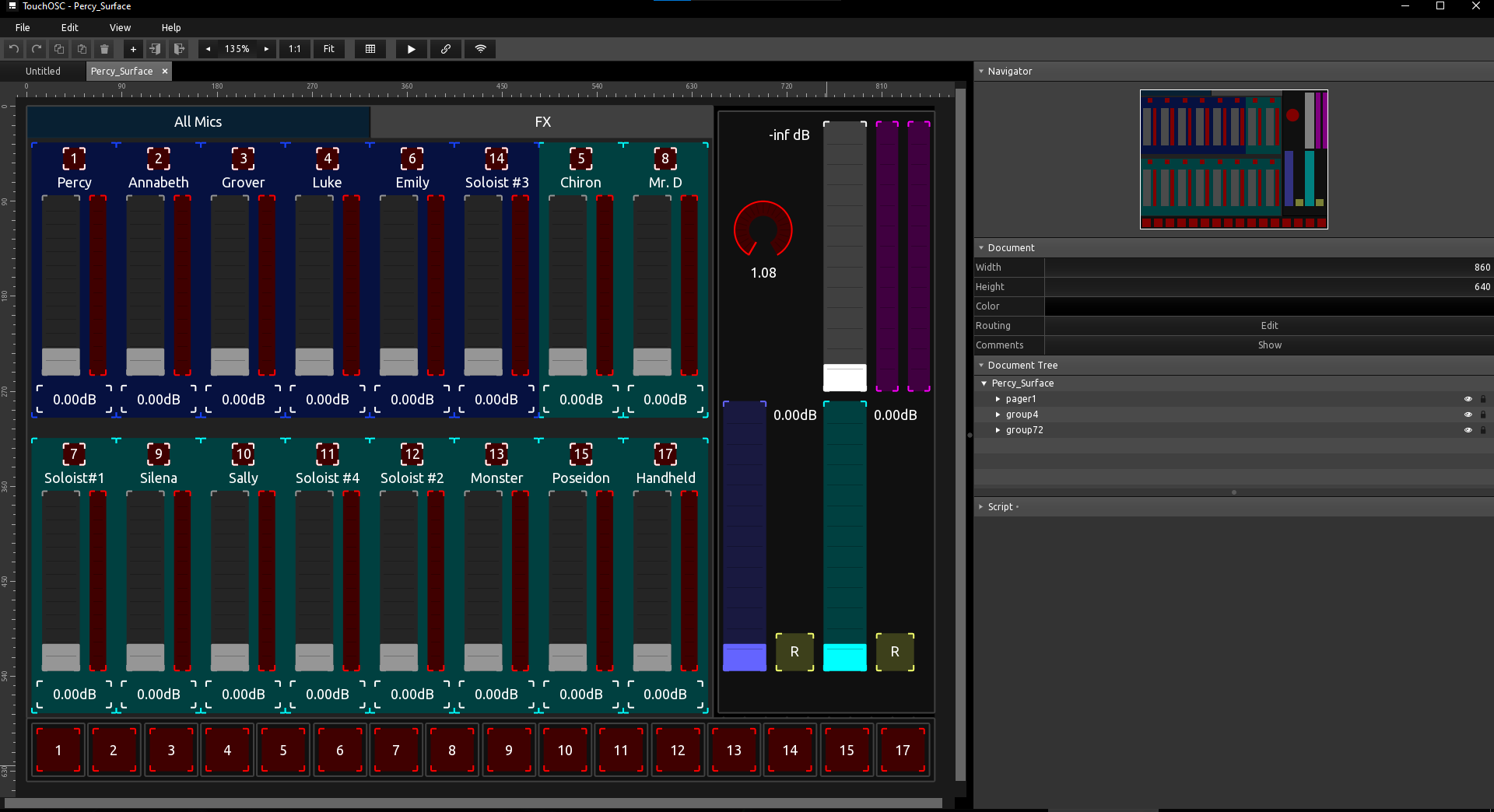
The best part of this surface layout, for me, is having the row of channel mutes along the bottom. This lets me piano slide mute and unmute actors without catching my fingers on any sharp buttons. Meanwhile, my right thumb can be kept on the light blue “Ensemble” fader to control the Reaper “Ensemble” VCA.
I also get the DAW integrated, finally, but everyone is clipping constantly in software despite having their gain turned all the way down at the board. I do successfully pull a multi-track, though, which can help me EQ the actors without being in the space18.
Continued issues with Aries’ mic cutting in and out, so I tried changing frequencies after the show. It seemed fine while I was testing it, but it had problems while on stage with everyone so: It’s either a low-power signal or there’s some other interference. Or maybe he’s just not being delicate with the pack during a mic change?
2 - (Dumpster Fire)
I have some basic EQ and Compression done from the multi-track recording, but it’s still rough. Basically, I picked a challenging male and female voice and got them sounding okay before copying their FX chains to everyone. Very generic and general.
I also discover that: the microphone receivers were set to “Line” level and not “Mic” level, which explains why they were peaking and clipping so easily with their gains turned way down. Yes, please, I will take that extra 30dB of headroom.
So I switch all the outputs, and I run a mic check and get them all gained so they’re not clipping in the DAW with a soft limit of -18dB to give me enough space for FX, EQ, and anything else. Patch that to the output, get it all set up and: now I’m having to push their faders pretty far past unity (both in DAW and on the board) and I’m starting to walk a fine line between “sounds okay, but sort of hollow” and “they’re all ringing” levels of feedback.
Overall, a shit-show and I’m feeling really down on myself. Also: Aries’ mic STILL doesn’t work after changing frequencies and everything. One thing I didn’t check, which I’m only realizing now, is I didn’t check the RF Power level or anything else that might be interfering with the signal making it from the stage to the receiver. This is something I should check on when I go back this coming weekend.
Dionysus also broke his mic pack. I’m getting Error 007 on the pack, and Error 001 while trying to sync. Hopefully it’s just moisture related (spoiler: it wasn’t. I’m writing this in the future)
3 - (Fixed?)
I’ve had a critical think and a night of sleep on this, and think I’ve figured something out. Basically: I have so many disconnected gain stages that of course I’m having feedback issues.
Feedback is uncontrolled gain on a frequency - Ian Jones
Let’s break it down a bit:
- Gain/padding at the microphone/receiver
- Gain at the board input
- Gain at the DAW input (maybe?) - It doesn’t look like it, but I think I know where I haven’t looked yet
- Gain in the EQ and Comporession stages of the FX chain
- Gain on the DAW faders
- Gain on the hardware output (in the DAW)
- Gain on the board faders
Of course there’s issues. Up until now I’ve only been juggling the gain on one or two of those six stages. So before I even got to the theater I did a few things.
First, I went through and chucked a limiter on each FX chain as the first thing. This should help me with the one or two actors that like to do mic check quietly and then peak/clip the rest of the night on stage19. I did later toggle this off (bypass) because it seemed to be causing more trouble than it was worth, but I’ll try running the multi-tracks with it to see if I can squeeze a bit more room into my mix.
Next, I went through and spot checked some intense areas of the recordings to make sure that my EQ/Compression wasn’t pushing anything too hard, and if I was I tried bringing their gains down.
I also re-zeroed all of the DAW faders and brought them down to -5dB, which is my preferred balance point for “comfortable listening level” since it means I can push featured vocals without risking too much feedback. This is also the point where I’m sure any audio engineers reading this are pulling their hair out because of some fundamental mistake I’m making in my understanding of gain/level/fader/feedback. To which, all I can say is: I told you— I was never trained or taught, I’m going off of whatever I can figure out.
Finally, I went through each channel and slammed the Send to the hardware output up to the maximum: +12 dB. I reasoned that: this should let me set-and-forget the physical board faders and let me manage in the DAW (through TouchOSC) without having to push hard on any of the physical or analogue hardware. This was mostly because, while I was getting some decent volume last night (Night 2), the master VU wasn’t going past the first or second bar segment, but it was easy to push into feedback.
By slamming the sends, I figured that I was just providing the maximum possible post-FX signal, and then I could manage that down to a consistent level across ALL channels at the board, and then push or pull individual levels in the DAW faders.
Once I got to the theater, I ran another mic check and reset the individual gains so they were more or less even in the DAW, and then set the board levels to where I expected them to sound, and we got ready to start the show.
Unfortunately, the internet says that Error 007 (on Dionysus) is a firmware mismatch. I try sending the firmware update, and it reports “Good” after sync but: the pack reboots and shows the same error code. The next troubleshooting step is to update the firmware on the receiver but: I don’t know how it would’ve done that mid-show in the first place and— These packs aren’t ours to mess with, so I really don’t want to do that. And certainly not 10 minutes before the show. We swapped hs pack with someone else, which has worked for today.
Aries also got someone else’s pack tonight, and for the first time: we heard his song. It’s a shame that we couldn’t before: he’s really good.
Today was also the first day that I got the Franken-board setup to work as I thought it should. I was able to mix mostly from the iPad, and I was able to start throwing some of the artistry into the mix even. I had full control over ensemble, thanks to Reaper’s VCA groupings, and with some tweaks to my plugins and TouchOSC layout I was also able to add some Vocal Reverb and adjust the important settings on it on the fly.
There was a moment, when Percy is visiting the Oracle and hearing her spooky song, where I cranked up the reverb decay to 6 seconds and threw the Send high enough to catch surrounding vocals, which rang out in the house pleasantly and ethereally after a big crescendo. The director and I shared this moment of awe over the sound… and I finally felt good about what I was bringing to the performance.
More Performances Coming
Thankfully, I get the week off, but we have 2 more nights.
Though, in his defense, I think he meant “It’ll be easy” as in once he sets up the show, balances and EQs everyone, and tweaks his settings: then it will be easy for me to come in and run the show.↩︎
At the tender early age of 22. I got started late, and never much cared to do theater as a child. But, nonetheless, this summer program was a hugely important thing for the few summers that I was allowed to make the age cut-off.↩︎
If you’re unaware with the source material, Percy Jackson is a Young Adult fantasy series which comes with its fair share of fantastical props (mostly weaponry or mythological items) and swordfighting. It is also not written by a TERF who is intent on destroying all her own credibility in the eyes of the children who grew up loving her book series.↩︎
Props from cosplay and other theatrical productions in the past, stage combat from working renaissance faires for the last few years.↩︎
The husband of the old Artistic Director↩︎
Which, of course he did insist, which is bullshit. Hey, buddy: I may not be a bass player, but— If your amp is “adding tone” to your instrument in any meaningful way, it would come with its own DI output. I guess it could be a tube amp or something, but in that case: You do this professionally. Bring your own microphone.↩︎
Which it lists as 4 channels, because technically you can run 4 mono line level inputs into them↩︎
Channels 1 to 14↩︎
Channels 15/16 and 17/18↩︎
Channel 19/20↩︎
Channel 21/22↩︎
22 inputs plus the Main Left/Right outputs↩︎
Excluding the Main L/R↩︎
But have since fallen in love with, after baving previously been a bit of an FL Studio nerd ever since I pirated it as a teen (when it was still called Fruity Loops). I have since purchased it, of course, so don’t @ me Image-Line. I got the Akai Fruity Fire control surface for Christmas one year, and am looking to upgrade to a real edition soon, since loading samples into the Playlist makes it so much easier.↩︎
I really appreciate this licensing model. It’s what made me buy a license for Sublime Text, after realizing how often I use that as my default text editor, and why I finally paid for WinRAR. Yes, I actually bought a WinRAR license; So, of course I will be buying a license for Reaper once I get paid for this gig.↩︎
Assuming your computer is powerful enough. I did notice a few pops and latency spikes, especially while throwing some thick-and-juicy reverb onto multiple vocal tracks at once. Though, this could be because I’m using an overkill plugin and doing some odd routing to get myself fader control on the FX send (personal preference: I choose to fade on the Send rather than the Return just because I like the sound it produces)↩︎
Seriously, check it out. The PC version can be downloaded for free and, much like Reaper, lets you evaluate without buying a license indefinitely. The iPad app, however, does cost money, but it’s only $10-ish and well worth it if you want a customizable control surface. I also think most professional mixers work with OSC so I’d be interested in seeing if I could get this to interface with an X32 since it seems to handle multitouch and latency better than the Behringer app.↩︎
I forgot to mention: because this is a town-run summer program, they kick us out of the building promptly at 10pm every night. Furthermore, the director (I love her to death, she just doesn’t know what she doesn’t know) sees me roll in straight after work and says “Cool, Gonzo’s here. Get in mics, we start rehearsal in 10 minutes” before rehearsing right up until it’s time to get kicked out. This gave me no time to do anything except run a few cables and get sound physically in the house: no EQ, no mic check, nothing.↩︎
I should actually look at this. Right now it’s limiting to 0dB but I should pad this for headroom too since its attack/response is still a little slow on sudden intensity changes.↩︎